How to Join the Chelcy Athletic Server
Be sure to read the following article first.
Chelcy Athletic Server rules and ban criteria
Next, launch Minecraft. The version is the 1.12 series.
(The following is an explanation for beginners. If you can understand without explanation, please connect with this IP. atl.mchel.net )
Click on Multiplayer.

Click Add Server.

The server name is your choice. Here we have entered “Chelcy Athletic Server”.
For the IP address, enter “atl.mchel.net”.
When you have finished typing, click Finish.
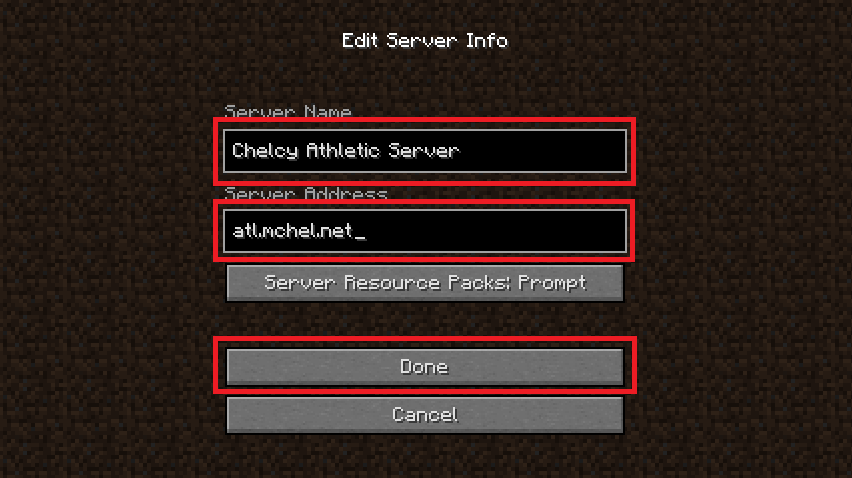
You'll see the server added, so double-click on it.
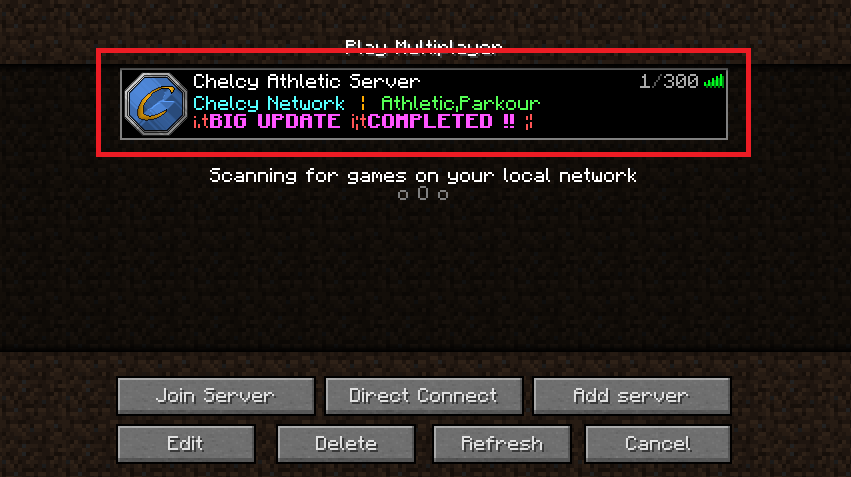
You can now join our server.
If you are unable to connect, it is possible that your IP is incorrect, or that we have maintenance or an error on the server.
Please review your settings or give it some time to reconnect.