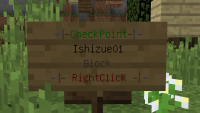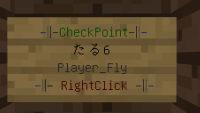文書の過去の版を表示しています。
Rules and criteria for BAN on Chelcy Athletic Server
Adhere to the rules
If you break the following rules or take actions deemed insane by admins, you will get warning, kick, or other punishment.
- Chatting the unintelligible words repeatedly.
- Chatting the inappropriate words repeatedly.
- Use of commands that are not used on this server or display of chat that is displayed when clearing parkour maps repeatedly.
- Behavior such as making comments or acting in a way that provoke admins.
- Advertisements for other servers (e.g., chatting server IPs or names).
- Use of sexually or violently inappropriate skins.
- (Added on 2022/07/03) Abusing bugs.
- (Added on 2022/07/03) Interfering with other player’s playing
If you break the following rules or take actions deemed grossly insane by admins, you will get an indefinite ban.
- Failure to abide by the above rules even once in the past, and being warned or kicked once, and again violating the above rules.
* Use of unauthorized mods (such as SmartMoving, etc.) that change player movement (except when specifically authorized by the server administrator)
- (Added on 11/24/2015) Changing the settings of Forge or other prerequisite mods to change the player's movements.
- Vandalism on the server
- Acts that do not abide by the social rules (e.g., threatting against admins).
- Acts that put an excessive load on the servers.
- (Added on 01/01/2018) Cooperative playing of parkours. (Outright ban from 2020/11/01, details at bottom of page)
By connecting to the server, you are deemed to have understood all the above rules, and no appeals will be accepted for reasons such as not having read the rules.
We appreciate your cooperation and understanding in creating a better environment on the server!
Frequently Asked Questions
Q. Do you have any “time-limited ban” punishment on this server?
A. No. We do not have a “time-limited ban” punishment because we expect that people who are warned or kicked more than once don’t reflect about the reason for the punishment and will continue to do so after a time-limited ban.
About for cooperative playing.
- Cooperative playing is defined as the act of players themselves moving and assisting in the strategy of an parkour that uses buttons, pressure-boards, and shulker-box in the server.
- Teaching each other how to clear the parkours or making it known to others is not considered cooperative playing.
- If a player engages in cooperative play (both playing and helping), he/she will be punished with a warning, a kick, or an indefinite ban.
About distribution and video posting (Added on 2022/01/16)
- We all allow streaming or posting videos of contents on ChelcyNetwork. We encourage you to distribute and post videos.
- Although it is not required, we would appreciate it if you could mention “Chelcy” or “ChelcyNetwork” in the title or description and include the server IP or the link to official site in your postings.
- Mods that allow you to display as third person shooting (such as ReplayMod), may be used as long as they do not shoot parts of the game that are not visible in normal play.
- Please refer to here for more information on posting videos and videos of the event.
System and Commands
As a parkour server, ChelcyNetwork has a variety of systems and commands to provide the best possible environment for your playing. ここまでで1つめ
About items in your hotbar
ここまでで2つめ
CheckPoint
We have a checkpoint system for convenient parkour playing. Checkpoints are like intermediate points where you can immediately return to the coordinates you have set. You can return your checkpoint with the Fire Charge, which is located on the left side of the hotbar. The fire charge has the following functions.
- Right-click to teleport to a set checkpoint. The command /cp can also be substituted.
- Left-click to open a GUI to select a checkpoint. You can only select checkpoints from the world you are playing. You cannot select checkpoints in another world.
You can set your CheckPoint by right-click on the sign that says CheckPoint with nothing in main hand. There are several types of signs, each with a slightly difference depending on what is written on the third line.
| Player | Teleports to the coordinates where you were when you right-clicked. Cannot be set when you are being in the air. |
| Block | Teleports to the coordinates where the sign is located. It can be set even if you are in the air. |
| Player_Fly | Teleports to the coordinates where you were when right-clicked. It can be set even if you are in the air. |
Also, you will teleport to CheckPoint with stepping on the sponge. If you didn’t set checkpoint, you will be teleported to the spawn of the parkour map. ここまでで3つめ
To Spawn
Left-click or right-click to teleport to the spawn point of the world you are currently playing. Substitute /spawn and /sw. ここまでで4つめ
Hide/Show players
Left-click or right-click to switch hide/show other players. Substitute /hide and /show. ここまでで5つめ
User config
Left-click or right-click to open the GUI where settings and various other services are grouped together.
| Teleporter | You can teleport to the Parkour server lobby, Tutorial room, and Network lobby servers. |
| ChatChannel | You can create, delete, enter, and invite chat channels. |
| Hide/Show Chat | You can switch hidden/visible chat. Some system messages are displayed even when hidden. |
| BlockHead | You can select a block to be put on the head. (To get the block head, you have to pay your points). |
| Hide/Show welcome title | Hide/show the title displayed at login. |
ここまでで6つ目
Athletic selector
You can open The GUI of the Parkour Map Selector, with left and right-clicks to teleport to various parkour maps. The top four rows are lined up with various maps. Left-click to teleport to the map, and right-click to add it to your favorites.
In the second row from the bottom, you can change the pages.
At the bottom are type tabs, from left to right: NORMAL parkours, BIOME parkours, NEW parkours, RANKUP parkours, SECTION parkours, OTHER parkours, and favorite parkours. You can switch tabs by right clicking/left clicking on each tab. The right-most compass toggles the sort order of maps, with difficulty and name in ascending or descending order.
ここまでで7つめ
Chell Points
ChelcyNetwork has implemented Chell Points as its own internal currency. You can collect the points in the Parkour, the Manaita, and the Network Lobby servers.
How to get Chell points
Currently you can get Chell points as follows.
- Clear the SkyParkour(/sky) on the parkour server. easy earns 1 point, normal earns 3 points, and hard earns 5 points.
- Obtain rewards at events.
- Mining on the Manaita server: earn 1 point for every 1000 blocks, plus 10 bonus points at a low rate.
- Mine on the Manaita server every Sunday, which is Chell Day, and earn double points.
- Defeat enemies on the Network Lobby server. You will earn 1 point at random.
- Vote on JMS and earn 3 points a day.
※※上のリンク先を英語ページへ変更※※
How to use
Currently points can be used to.
- Purchase blockheads on the Parkour server.
- Purchase items in the store on the Manaita server.
ここまでで8つめ
Commands
Here is a list of commands available on the parkour server below.
| Command | Description |
|---|---|
| /channel , /ch | Open the main menu of the chat channel |
| /ch help – Display the help message | |
| /ch list - Displays a list of channels | |
| /ch invite <player1> [player2] [player3]… – Sends invitations to the player. Only the owner of the channel can run this command | |
| /conv | Turns on/off the Roman alphabet to Japanese conversion when speaking in chat |
| /count | Count down from 5 seconds. Only chat channel member can run |
| /checkpoint , /cp | Teleports to a checkpoint (Same as Fire Charge) |
| /hide | Hides surrounding players (Same as totem of undying/barrier) |
| /show | Shows surrounding players (Same as totem of undying/barrier) |
| /his <player> | Displays the history of the player’s name changes |
| /lobby , /lb | Teleports to the Parkour server lobby |
| /<msg|tell|w> <player> <text> | Sends a private message to one or more players. /tell or /w can also be used. |
| /mute <player> | Hide the target player's comments in global chat |
| /unmute <player> | Unmute the player |
| /ping [player] | Displays your ping. Unit is milliseconds |
| /random | Teleports to random parkour maps |
| /report <player> <detail> | You can report hacks, spam, and other insane matters to the admins. Please describe the contents of the report, such as whether it is a hack or spam |
| /spawn , /sw | Teleports you to the spawn point of the map you are currently in. (Same as the firework star) |
ここまでで9つめ
Title
A title can be obtained by fulfilling certain conditions. You can change the title that precedes the name from User config on the hotbar. Currently implemented titles are as follows.
| Title | How to get | remarks |
|---|---|---|
| [Victors] | Winner of ChelcyNetwork Parkour Relay Race | If you win multiple times, you will get [Victors+], [Victors++], and the number of [+] will increase |
| [Best Large Player 2021] | Winner of the 4th Large Biome Strongest Player Contest | |
| [King on ice] | the Santanchel Boat Race | valid until the end of the year |
| [Santanchel] | 2nd place of the Santanchel Boat Race | valid until the end of the year |
| [|||||Fuku Otoko|||||] | Winner of Fuku Otoko Race | valid until the end of the year |
| [Hardcore Ishizue] | Most advanced in Hardcore Ishizue | expires next time it is held |
| [Morning] | Earn a certain number of points in the early morning race | more than 50pts for [Morning+]. |
| [Zenith] | Winner of the ChelcyNetwork Parkour Relay Race Season 2 | |
| Unimplemented | Complete Challenge Athletics |
How to Join the Chelcy Athletic Server
Be sure to read the following article first.
Chelcy Athletic Server rules and ban criteria ※※上のページ内リンクは英語版のページ内リンクに差し替え※※
Next, launch Minecraft. The version is the 1.12 series.
(The following is an explanation for beginners. If you can understand without explanation, please connect with this IP. atl.mchel.net )
Click on Multiplayer.

Click Add Server.

The server name is your choice. Here we have entered “Chelcy Athletic Server”.
For the IP address, enter “atl.mchel.net”.
When you have finished typing, click Finish.
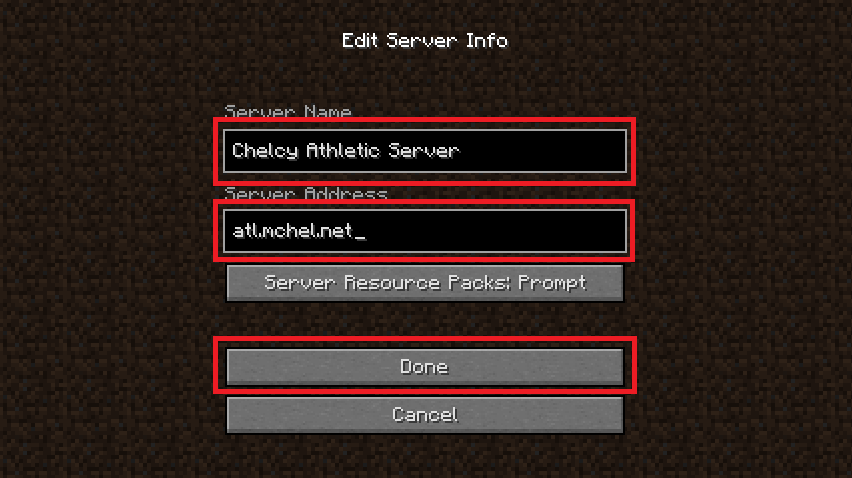
You'll see the server added, so double-click on it.
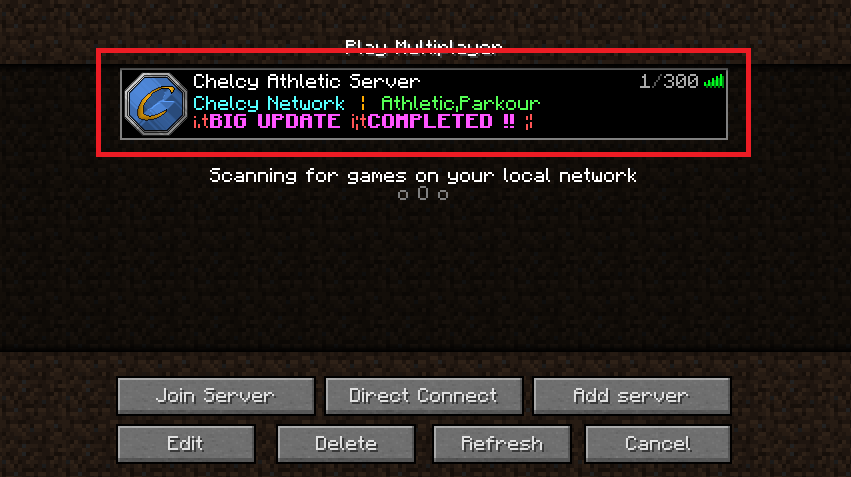
You can now join our server.
If you are unable to connect, it is possible that your IP is incorrect, or that we have maintenance or an error on the server.
Please review your settings or give it some time to reconnect.
FAQ
Can I use the Bedrock version (Switch, mobile, etc.)?
No. You can join this server only Java Edition.
What version should I use?
1.12 – 1.12.2. (Recommended 1.12.2)
When I enter the server, I can’t see anything or move.
This may be due to installed mods or unofficial clients. Try removing them all and logging in as vanilla.
If the above measures do not improve the situation, please contact us using the contact form
What are the numbers in front of or behind my name? How can I change the color of my name?
The Roman numerals in front of the name indicates the rank of the rank-up parkour "Waza", and the red Arabic numerals behind the name indicates the rank of the rank-up parkour "Ishizue". The color of the name changes according to the rank of the Waza.
You can challenge the Waza with /waza, and the Ishizue with /ishizue.
Can I use mods or unofficial clients?
In principle, we do not answer this question individually, but you cannot use anything that changes the player's movement. Please see the rules for more information.
I forgot to set a new checkpoint after clearing a Waza or Ishizue. Do I have to clear them again?
We have TP rooms in the each rank-up parkour lobby, so you can return to the level by pressing the button for the rank you cleared.
To get to the TP room for the Waza, return to the rank-up lobby with command(/sw) and step on the gold pressure sensitive plate diagonally in front of you. For Ishizue, return to the rank-up lobby with command(/sw) and keep going forward to the end of the wall with the sign that says "礎 START".
Of course, you will not be able to TP if you press the button for a rank you have not cleared.
How do I get points? And How can I use them?
You can get points by clearing the parkour on SkyParkour(/sky) or as a reward for some events. The main use of points on the Athletic server is for blockheads, which can be purchased from User config. For a more detailed explanation, please click here.
※※上のリンクを英訳版のページのリンクに変更※※I would like you to reset my ranks of Waza or Ishizue.
If you are on the server, please tell admin or staff. If you are not on the server, please contact us at #contact-admin on the official Discord with your MCID.
Please note that when you reset your rank, all CPs for Waza, Waza TA, and AllWazaTA will be deleted. Please note that the data on the web will not be deleted.
I see someone violating the rules. What should I do?
Please report to admin using the command /report. (Use the command /report
I have changed my account and would like to have my ranks transferred.
Basically, we cannot respond to your request. Sorry.
I was banned for something I did not do. Please lift it.
Please click here to request. However, we does not ban anyone for a certain period of time, and will only lift a ban if it was a mistake.
Can I post videos I record in the server on various websites or stream?
Yes, we have no restrictions on streaming or posting in the ChelcyNetwork. We encourage you to distribute and post videos.
Although it is not required, we would appreciate it if you could mention "Chelcy" or "ChelcyNetwork" in the title, description, etc., as well as the server address and the link to the official website.
Mods that allow third-person shooting, (such as ReplayMod), may be used as long as they do not shoot the area that vanilla player can’t see.
Please note that we set different rules regarding the streaming and posting of videos when participating in the event. The event rule is here.
※※上のリンクを英訳版のページのリンクに変更※※I have an opinion on adding or changing something for the server.
Thank you very much. Please feel free to send us your comments here. However, please understand that we are not able to reflect all of the feedback we receive.
I have created a good parkour, and I want you to publish it in the chelcyNetwork.
We are accepting submissions for parkours here , so please feel free to send. However, please understand that not all the submitted parkours will be published.
I want to hold a project or event in Chelcy or collaborate with.
If your project does not require our cooperation, you are free to organize it. If you need help from admin or staff, please contact “Falsehood Ursidae/キョギ#9530” on Discord. We would appreciate it if you could prepare a proposal/plan like this one for us to consider.
︀
Did not find the answer to your question? If you have any questions not found on this page, please feel free to check this page as well and feel free to contact us using the contact form.
Manaita Server Rules
These are the rules on the Manaita server.
※This server isn’t survival/building server.
Do not play anything other than leveling
Three Principles of the Quarry Mining
- Level the ground neatly and carefully
- Set the stone slab at the end of leveling
- Remove used beacons
If you break any of the following rules or you are deemed insane by admin, you will receive a warning, kick, ban, or other punishment.
By connecting to the server, you are deemed to have understood all of the following rules, and we will not accept any appeals for reasons such as not having read the rules.
We appreciate your cooperation and understanding in making a better environment on the server.
Please note that the rules below may be modified, changed, or supplemented at any time to make them more fair and consistent.
Prohibitions
- Griefing
- Randomly placing or destroying blocks for purposes other than leveling or maintenance
- Place lava
- Use of TNT or flint and steel
- Use of not authorized commands
- Spam chatting (including spamming of authorized commands)
- Disturbing other players
- Breach of blocks from below (except setting beacon or breaking the block left upper)
- Use of hack clients
- Use of Gritch
- Not about Quarry Mining
- Building (including temporary item storage)
- Only beacon placement is allowed in areas end of leveling; and only beacon placement and creation of temporary item storage are allowed in ungraded areas
- Make the Traptower or Spawner trap (Mob farm)
- Make or use redstone circuit
- Make the Block mass production equipment (like Stone generator)
- Leave the items there (you should throw them away with /gomi or use StorageSign)
- Make the Nether portal
- Other actions deemed insane by admins
Permitted acts
- Open pit mining
- Use authorized commands(see システム・コマンド)
- Chatting
- Use StorageSign (see システム・コマンド)
- Open the End portal
- Recording videos, live broadcasts, posting videos, etc.
※※上のリンク先を英語ページへ変更※※
Mods that can be used/can’t be used
Mods that apply the following conditions may be used.
- Mods that make Minecraft lighter
- Mods that display a map (may know the location of other players)
- Mods that allow you to organize your inventory
- Mods that display item data and durability
- Mods that display the types and stats of players, MOBs, etc.
- Mods that record player actions
- Mods that do not overload the server
Mods that apply any of the following conditions must not be used.
- Mods that are generally referred to as cheat mods and do not meet the above “Mods that meet the following conditions may be used.
- Mods that can change the player's movement from the default state, such as FlyMOD and SmartMoving
- Mods that make it easier to find ores, such as Xray
- Mods that change the click speed
* Mods that change the rate of shotting arrows
- Mods to change attack range
Players who do not follow the rules will be banned or otherwise punished.
For first-join players
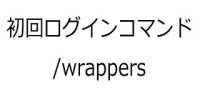
Examples of punishments
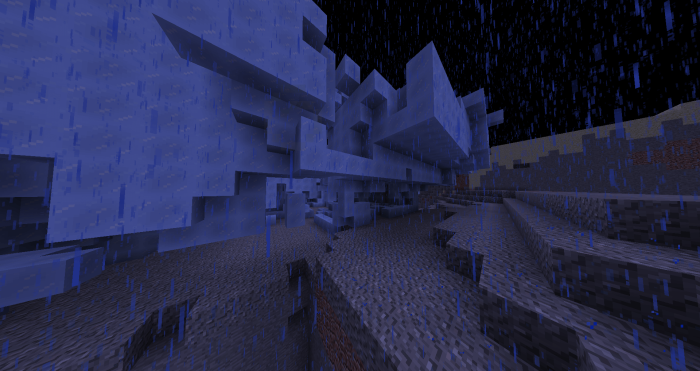
Mining from the center or bottom of an ungraded areas (BAN)
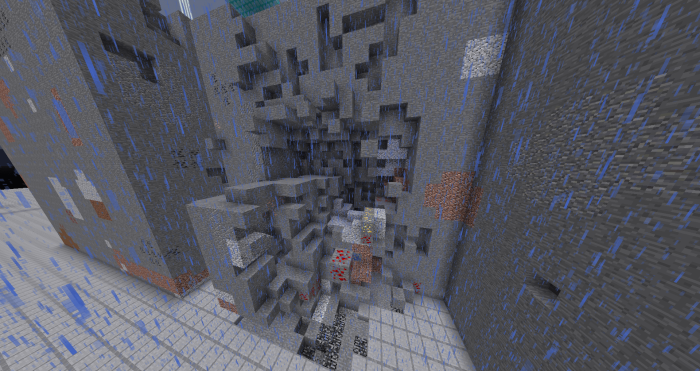
Breaking block roughly (Warning/BAN)
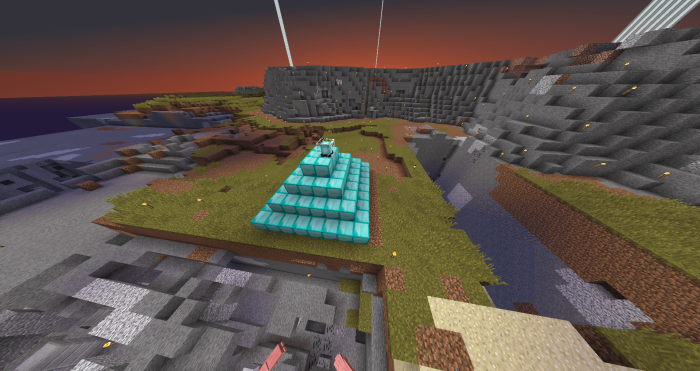
Partial or full destruction of beacons in ungraded areas (BAN)

Placing meaningless blocks (BAN)

Placing blocks in a leveled area (BAN)
Leaving blocks placed to climb up(BAN)
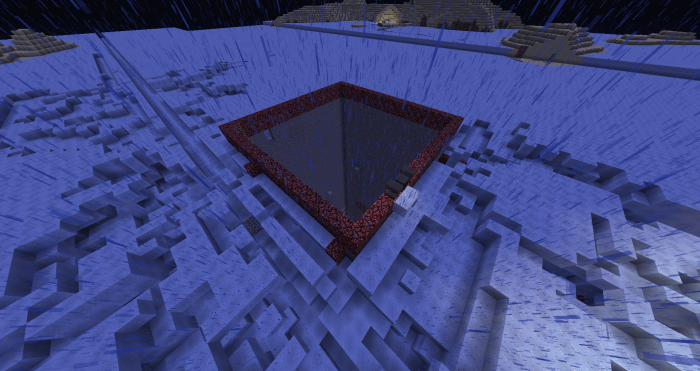
Leaving blocks enclosing leveled area (Warning/BAN)

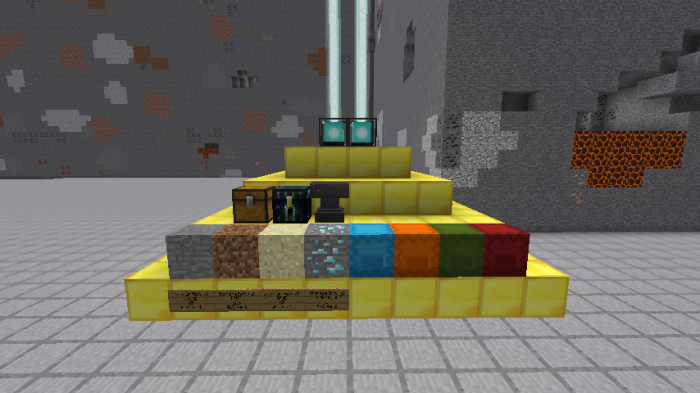
All of Building(Warning/BAN)
Only beacon placement is allowed in areas end of leveling; and only beacon placement and creation of temporary item storage are allowed in ungraded areas
Manaita server System and Commands
ここまで1つめ
Rank system
There is a rank system on this server.
Your rank will be updated with the number of blocks you mined.
But, some blocks, such as plants, torches, and pressure plates, are not counted in the mining count even if they are destroyed.
| Name | Color | Blocks |
|---|---|---|
| Noob | WHITE | 0(initial) |
| Species | DARK_GRAY | 10000 |
| Genus | GRAY | 30000 |
| Tribe | DARK_GREEN | 50000 |
| Family | DARK_PURPLE | 80000 |
| Order | BLACK | 100000 |
| Cohort | DARK_AQUA | 300000 |
| Legion | DARK_BLUE | 500000 |
| Class | DARK_RED | 800000 |
| Section | LIGHT_PURPLE | 1000000 |
| Phylum | YELLOW | 2000000 |
| Group | RED | 3000000 |
| Kingdom | BLUE | 5000000 |
| Domain | GREEN | 8000000 |
| Empire | GOLD | 10000000 |
| Governance | GRAY + BLACK | 20000000 |
| Imperium | GREEN + DARK_GREEN | 30000000 |
| Dignity | BLUE + DARK_BLUE | 50000000 |
| Vitae | RED + DARK_RED | 80000000 |
| Pioneer | YELLOW + GOLD | 100000000 |
ここまで2つめ
Point
Also, point system has been implemented.
ここまで3つめ
How to earn point
- Earn 1 point for every 1,000 blocks mined.
- In rare cases, 10 bonus points can be earned.
- Every Sunday is called “Chell Day” and the points will be doubled. (Bonus points remain the same.)
In addition, you can also vote on Japan Minecraft Servers and earn points on Sky Parkours and hub servers. See here for more information.
※※上のリンクを英語版へ変更※※ Points can be used in the shop (/shop) and on the parkour server. ここまで4つめ
Unique item
ここまで5つ目
StorageSign
- StorageSign is a sign that can store unlimited items of one type.
- Available for rank 3 [Tribe] or higher.
- You can place, destroy, and carry the sign.
- Right-click with a registered item to store all registered items in your inventory.
- Right-click with anything other than the registered item to retrieve the stored item, one stack at a time.
- If you pick up a registered item while holding it in your off-hand, it will be stored directly.
ここまで6つめ
Auto stone slab filler
- You can get this item as a supplied items (/item).
- This item is used in pairs. Fill stone slabs in a rectangular area diagonal to the first block and the second block.
ここまで7つめ
Takai takai
- You can purchase this item in the store (/shop).
- You can teleport to the highest potision in a 3×3 chunk range (centered on the chunk you are currently in).
Others
- Difficulty is normal, but you won't go hungry.
- There is no block broken by TNT or creeper blasts.
- Falling damage is 1/2 of normal.
- You are free to use the item distribution in the initial spawn. Please feel free to take them.
- Random exposure of server address is prohibited. However, public disclosure is permitted only if someone wants to know the address.
- If you have any questions, please visit Official Twitter or Official Discord.
ここまで8つめ
Authorized command list
| Command | Details |
|---|---|
| /help | Displays a simplified description of the command or server. Run this command if you have trouble. |
| /menu | Displays the menu. |
| /manaita | You can check current world, points, mining blocks, etc. |
| /lobby , /lb | You can teleport to the Central Lobby in the overworld. |
| /spawn , /sw [world] (World name is optional) | Teleport to each world’s spawn. |
| /sethome | You can set your “Home” for /home. Number of “Home” is just one for each world. |
| /home , /h [world] (World name is optional) | You can teleport to your “Home”.( If not entered world name, teleport to your home of the currently world) |
| /gomi , /g | You can throw away unnecessary items. |
| /craft | You can use crafting table. |
| /shop | You can purchase useful items with Chell points. |
| /rule | Displays the URL of the page where the rule is described. |
| /hub | < Common to all servers >Transfer to the Network lobby server. |
| /rank | Displays the ranking of the number of blocks mined. |
| /hn [stacks] | You can receive stacks of stone slab. |
| /ch | You can open Chat channel settings. |
| /stat | Display your stats. |
| /world | Teleport to the central base of the selected world. |
| /item, /i | You can receive items like tools or beacons. (Available for rank 3 [Tribe] or higher) |
| /base [n/e/w/s/ne/nw/se/se/c] | You can teleport to the base. (If no direction is specified, you will teleport to the nearest base) |
| /togglerate | Show/hide Mining Rate in the sidebar. |
| /kana , /anvil | You can use instant anvil. |
The latest commands can also be found on the server with /help. ここまで9つ目
How to Join Manaita Server
Please be sure to read the following article first.
Manaita server system commands ※※上のリンク先を英語版ページへ変更※※
Next, start Minecraft. The version is 1.12.x or 1.18.x (Recommended 1.18.x).
(The following explanation is for beginners. If you can understand without it, please connect with this IP. manaita.mchel.net )
Click on Multiplayer.
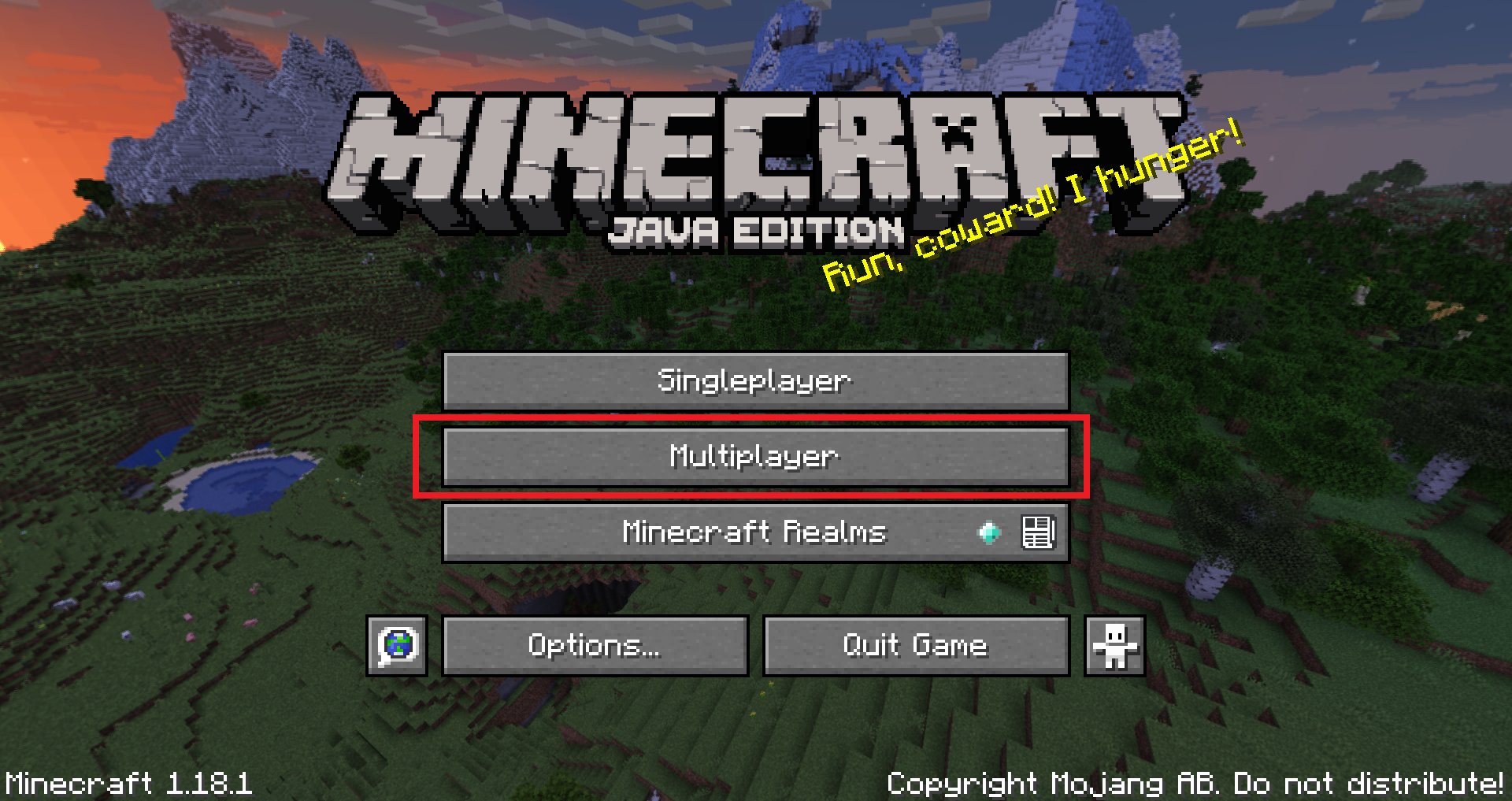
Click Add Server.
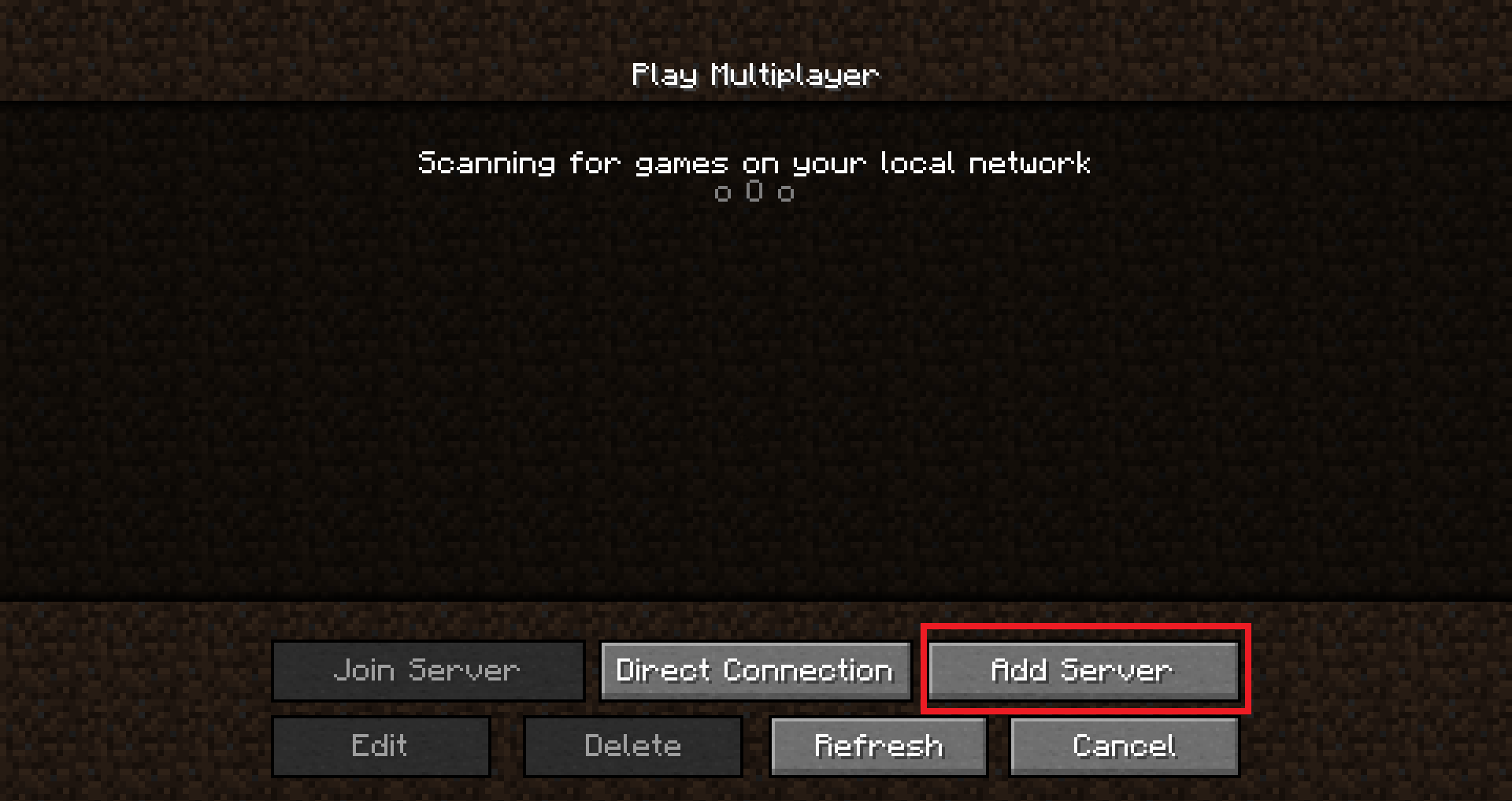
The server name is your choice. Here we have entered “Chelcy Manaita Server”.
For the IP address, enter “manaita.mchel.net”.
When you have finished, click Finish.
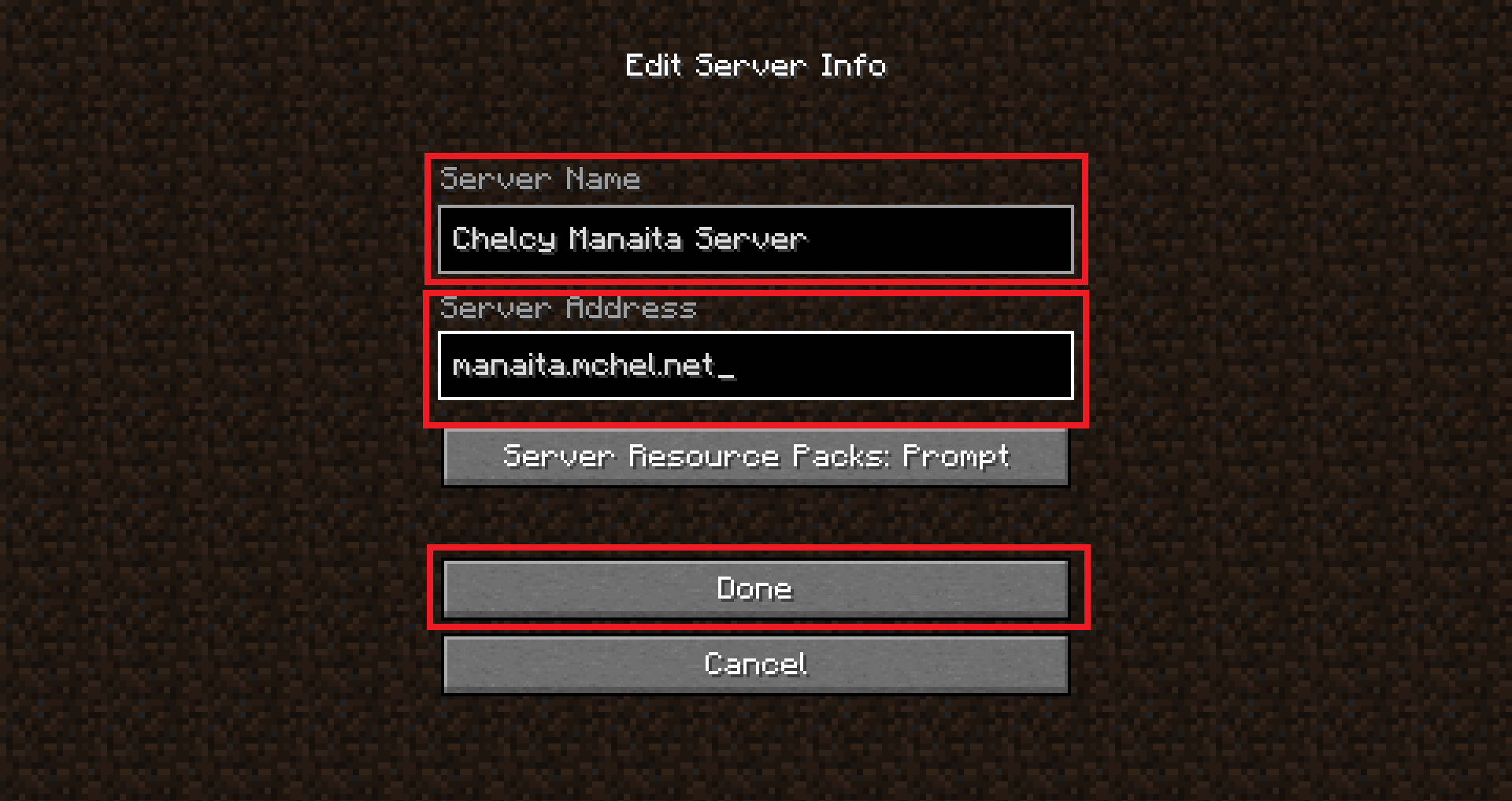
The server will be added, so double-click on it.

You can now join the server.
If you cannot connect, it is possible that the IP is incorrect, we have maintenance or an error on the server.
Please review your settings or reconnect after a while.
Event rules
In addition to the rules on each server, any act that violates the rules below or is deemed insane by the admin will result in a warning, kick, ban, or other punishment.
By participating in the event, you are deemed to have understood all the following rules, and we will not accept any appeals for reasons such as not having read the rules.
- Do not participate with multiple accounts.
- Do not interfere with the progress of the event (e.g., obstructing other participants).
- Do not ignore instructions from the admin.
During the event, we generally broadcast on Official YouTube Channel or Official Twitch Channel. We may give instructions to participants through the streaming, so please make sure to listen to the audio of the streaming if you attend the event (we speak Japanese in the stream, but if you ask admins, we can tell you about the event).
We appreciate your understanding and cooperation to run the event more smoothly.
About the stream and video submission.
You have to include the following two points in the description and video submission.
- The name of the event in the title, description, etc.
- The official website official website or the official streaming link in the description field.
Please do not mention the server address for events that use an event server. However, for the events held on the regular Parkour server, such as a sudden race on Twitch, you can mention the server address for the server.